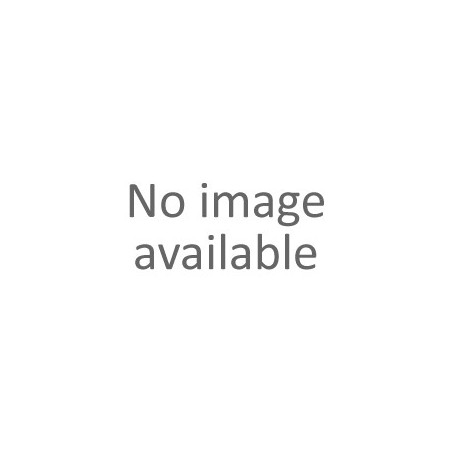

TP-LINK TL-MR3020 Router Movil 3G WiFi N150
What is this product for?
Share the freedom of 3G! Connect the TL-MR3020 to a laptop or external power adapter and share your 3G / 3.75G mobile connection with your family and friends. The TL-MR3020 allows you to share your 3G access in, for example, a train, the campsite, the hotel and virtually any place where 3G / 3.75G coverage exists. The Wi-Fi 3G access point of the TL-MR3020 is instantly activated when a USB 3G modem is connected to the router.
Design with mini USB port: designed to travel
The TL-MR3020 stands out from the rest of equipment thanks to its compact size and integrated mini USB port. This port can be connected to both an external power adapter and a laptop. In this way, just have a laptop to power the TL-MR3020 and you can create a wireless cloud that can be shared with devices such as an iPad ™, iPod Touch ™, Android ™ phones, Kindle ™ and the vast majority of equipment Portable Wi-Fi.
High proven compatibility at the foot of the field
Compatibility is the most important factor when choosing a 3G router. TP-LINK has ensured that its 3G routers are compatible with the access providers of those countries where they are marketed to achieve the maximum level of compatibility between these and the modem models available to users. We have teams spread all over the world who are continuously testing our routers with the new modems that appear in the market. In this way, users know that they can use their router without any problem in the areas where they live and work.
Security configuration by a simple button
The user can configure the security of the TL-MR3020 by simply pressing the WPS button included in it to automatically establish a secure WPA2 connection, a mode significantly safer than that offered by WEP encryption. This method is not only faster and safer than the usual security settings, but it is also more convenient since users do not have to memorize any password.
IP QoS: bandwidth management
The bandwidth of mobile connections is small. By means of the IP QoS function of the TL-MR3020 it is possible to optimize the bandwidth, controlling the situations of traffic congestion and preventing the abuse of the connection by the users. In this way, when you share your mobile connection with other users, you can decide how to distribute the bandwidth depending on your needs.
Easy to use
The TL-MR3020 installs quickly in a simple way anywhere. All you need to do is insert the USB modem into the router, look up the SSID identification of the network on the computer and connect. Users can start surfing the Internet immediately; Even less experienced users can easily configure their wireless connection by following the instruction guide included on the CD.
10 other products in the same category:

Netgear GS116GE Switch 16xGB













Reviews (0)